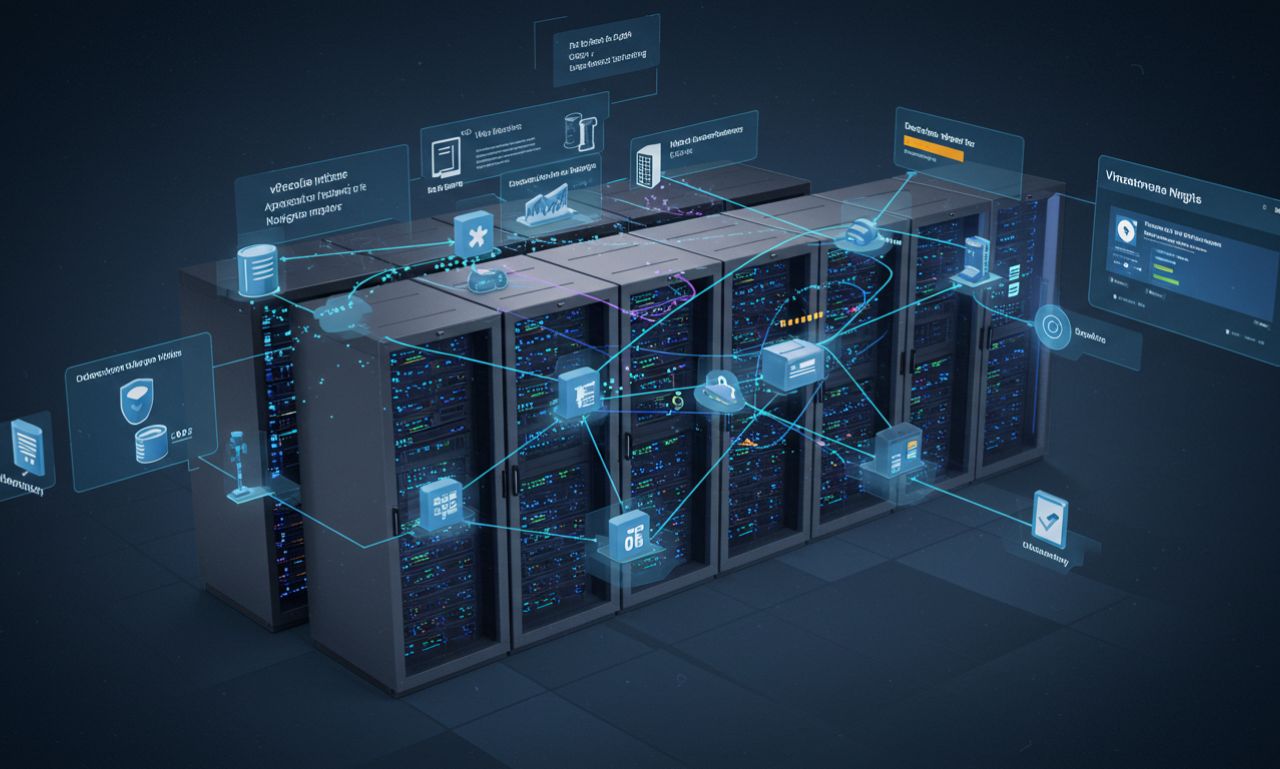In the world of virtualized data centers, understanding how your applications interact with one another is critical for optimizing performance and minimizing risks. This is where vRealize Infrastructure Navigator becomes indispensable. Designed to work seamlessly within VMware’s ecosystem, vRealize Infrastructure Navigator helps IT teams gain visibility into application dependencies across their virtual infrastructure. This unique capability transforms how businesses manage workloads, troubleshoot issues, and plan IT changes more confidently.
Let’s explore how vRealize Infrastructure Navigator operates, its core features, and why it’s a powerful asset in a virtualized environment.
What is vRealize Infrastructure Navigator?
vRealize Infrastructure Navigator, often referred to as VIN, is a VMware tool that provides application discovery and dependency mapping for workloads running in virtual environments. Integrated directly into vCenter Server, VIN dynamically maps relationships between virtual machines (VMs), services, and applications. This real-time insight helps IT professionals monitor and manage complex IT systems with more precision.
The main objective of vRealize Infrastructure Navigator is to ensure that virtualized infrastructures are fully visible and easily manageable, enabling proactive planning, impact analysis, and troubleshooting.
Key Features of vRealize Infrastructure Navigator
Understanding the functionalities of vRealize Infrastructure Navigator can help organizations unlock its full potential. Here are some of its core features:
1. Real-Time Dependency Mapping
VIN automatically detects application services running on VMs and maps out their interdependencies. This real-time visualization shows how different applications interact with each other across the virtual infrastructure.
2. Seamless vCenter Integration
vRealize Infrastructure Navigator integrates tightly with vCenter Server, offering a native experience within the vSphere Web Client. Users can view dependency maps directly from the vCenter interface without switching tools.
3. Agentless Operation
VIN works in an agentless fashion, meaning there’s no need to install software on individual virtual machines. It uses VMware Tools and remote discovery techniques, reducing management overhead.
4. Service and Application Recognition
The tool recognizes a wide range of services and applications out-of-the-box, including databases, web servers, messaging systems, and more. It can identify Microsoft SQL Server, Apache, MySQL, Oracle, and many others.
5. Change Impact Analysis
With visibility into dependencies, IT teams can anticipate the ripple effects of a system change. For example, taking down a VM for maintenance won’t accidentally disrupt a dependent service, as relationships are clearly mapped.
Benefits of Using vRealize Infrastructure Navigator
Enhanced Operational Visibility
Having a clear view of application dependencies helps administrators understand their infrastructure better. It reduces blind spots and ensures that changes to the environment don’t negatively impact business-critical services.
Streamlined Troubleshooting
When an issue arises, VIN makes it easier to trace the problem back to its root cause. Whether it’s a database issue or a misconfigured web server, having a dependency map speeds up resolution time significantly.
Optimized Resource Allocation
By understanding which applications are tied to which VMs, IT teams can optimize resource usage, consolidate underused machines, or load-balance workloads more effectively.
Improved Compliance and Auditing
VIN assists in documenting infrastructure setups for compliance audits. It also helps enforce IT governance policies by clearly defining how systems and applications interact.
Better Change Management
Perhaps one of the most valuable features is VIN’s ability to help organizations plan for infrastructure changes. With a solid grasp of dependencies, IT managers can carry out upgrades, migrations, or scaling operations with minimal disruption.
How vRealize Infrastructure Navigator Works
At a high level, vRealize Infrastructure Navigator operates by:
-
Collecting Metadata from VMware Tools running on guest operating systems.
-
Analyzing Network Traffic to detect communication between VMs.
-
Recognizing Service Ports and matching them to known application services.
-
Displaying Dependency Maps visually in the vCenter Server interface.
These steps allow VIN to create a dynamic, continually updated map of your IT environment without requiring heavy manual input.
vRealize Infrastructure Navigator in Real-World Scenarios
Use Case 1: Data Center Migration
During a data center migration, it’s essential to know what dependencies exist between workloads. VIN can pinpoint relationships that need to be preserved to avoid service outages during the move.
Use Case 2: Security Hardening
When tightening security rules and firewalls, VIN helps ensure that no critical application communication paths are accidentally blocked, maintaining business continuity.
Use Case 3: Disaster Recovery Planning
VIN allows IT teams to understand the full scope of service dependencies, enabling the creation of more comprehensive and effective disaster recovery strategies.
Limitations to Consider
While vRealize Infrastructure Navigator is a powerful tool, it’s important to be aware of its limitations:
-
It focuses on virtual environments only and does not map physical infrastructure dependencies.
-
The product is deprecated as of newer vRealize suite versions and may not be supported in future vSphere environments.
-
For environments using containers or hybrid cloud, newer VMware tools like vRealize Operations or Aria Operations for Applications may be more suitable.
Alternatives to vRealize Infrastructure Navigator
Given that VIN is no longer actively developed, many enterprises are transitioning to other tools. Notable alternatives include:
-
VMware Aria Operations (formerly vRealize Operations)
-
Dynatrace
-
AppDynamics
-
SolarWinds Server & Application Monitor
These solutions offer more advanced analytics, broader platform support, and improved integration with cloud-native services.
Final Thoughts
vRealize Infrastructure Navigator once played a crucial role in enhancing visibility within virtualized environments by offering real-time dependency mapping. For organizations still leveraging VMware vSphere infrastructure, VIN provides valuable insights into how applications are tied together and how changes can impact services.
Although newer solutions may now replace it, understanding its foundational value can inform smarter IT management and serve as a bridge toward more modern monitoring and automation tools.
As virtual environments grow more complex, the need for tools like VIN—or its modern counterparts—remains strong. Visibility, after all, is the first step toward control, efficiency, and stability in any digital infrastructure.